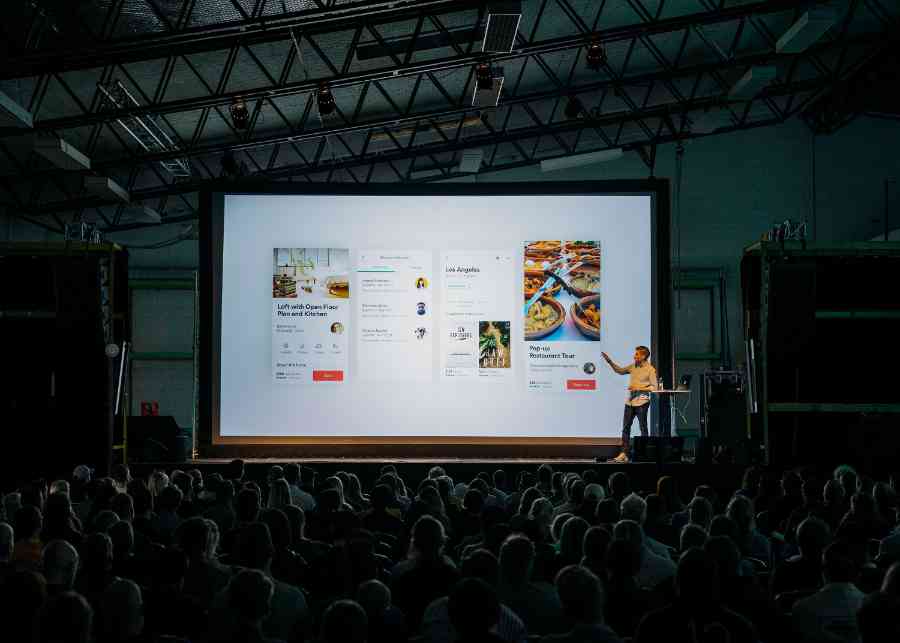
Program Overview
| Intermediate PowerPoint builds on the skills learned in Level 1 and teaches students how to work with tables and charts, create SmartArt diagrams, insert videos and audio, and create custom shapes and symbols. Students will also learn how to collaborate on presentations. |
-
Module 1: Working with Tables and Charts
- Demonstrate an understanding of how to work with tables and charts.
- Identify the different tools for working with tables and charts.
- Explain how to use each tool effectively.
- Module 2: Creating SmartArt Diagrams
- Demonstrate an understanding of how to create SmartArt diagrams.
- Identify the different types of SmartArt diagrams available in PowerPoint.
- Explain how to use each SmartArt diagram effectively.
- Module 3: Inserting Videos and Audio
- Demonstrate an understanding of how to insert videos and audio.
- Identify the different types of videos and audio files that can be inserted into PowerPoint.
- Explain how to use each type of video and audio file effectively.
- Module 4: Creating Custom Shapes and Symbols
- Demonstrate an understanding of how to create custom shapes and symbols.
- Identify the different tools for creating custom shapes and symbols.
- Explain how to use each tool effectively.
- Module 5: Collaborating on Presentations
- Demonstrate an understanding of how to collaborate on presentations.
- Identify the different collaboration tools available in PowerPoint.
- Explain how to use each collaboration tool effectively.
- High school or equivalent
- Strong communication and interpersonal skills
- Interest in the course topic
- Good level of English
| 100 GLH |


